Email Etiquette
BENEFITS
- Maintenance-free email for business, schools and sites
- Uses the Internet, can be given anywhere
- No need for a server or a technician
- Browser interface with all features, no need to load software
- Can be used from shared computers
- Huge mailboxes, no need to delete old mail
- Mail can be read while travelling
- Dramatically lower cost of servicing branch offices
- Archiving ensures continuity despite employee turnover
- Complete helpdesk support for switchover to OwnMail
Register Now
Some tips on email use
Choosing between a phone call and an email message.
- A phone should be used only to solicit an immediate response. When a delay of 45 minutes to a day is acceptable, try to use email since it disturbs the addressee less.
- Action items in a work environment also are best communicated through email.
Composing messages
- Try not to send formatted text, even if your program allows it, because the email program of the recipient may not show it properly.
- When possible, avoid the use of attachments. Opening them is often inconvenient and slow.
Communicating emotion in email
- Remember that unlike phone conversations, and face - to - face conversations, there is no support from voice tone, or body language. Thus emotions should be explicitly conveyed. Typical examples are terms such as LOL (laugh out loud), ":-)" to convey a smile or if used at the end of a sentence, that the sentence should be seen in a lighter vien.
- Never use sarcasm in email, it is prone to be misunderstood.
- Use "*" to emphasise words. Try not to use capital letters, since this is construed by some people as if you are shouting. Eg. Try using "We *must* reach on time" instead of "WE MUST REACH ON TIME".
Useful subject lines
- Some people get a lot of mail and they prioritise based on subject lines, so always include one.
- Give an idea of the content of the message, but keep it short. Eg. "Order for another computer."
- Use URGENT: Order for more computers to give your message more priority.
Replying
- Quote the original while sending replies. This is essential for conveying the context of the reply.
- If one of many points is being replied to, cut out the parts that are not needed to shorten the email.
- If separate points are being replied to, insert your reply within the relevant parts of the original message.
Email viruses
- *Never* open an .exe, .com or .pif file sent to you unless you are very sure of what that file does. These are executable files (programs) that are more often than not viruses. If you click on an attachment and you see a message such as the one below, press "No". If it is important that you run the executable file, then *please* call your EDP administrator for help.
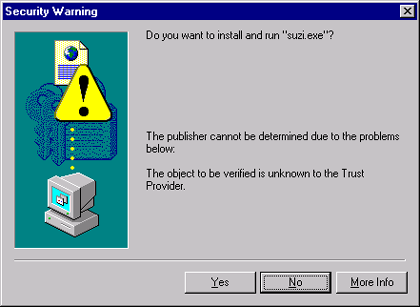
- Do not open word documents. If some one sends you a word document as an attachment, ask if he can convert it to .rtf format (rich text format) and send it to you. This will preserve the format but remove most of the viruses.
- Remember email virus spread very fast, so that most anti-virus programs fail to catch them. Thus even if the attachment is scanned and found clean, it may still contain a virus. However, word documents (.doc) and exe files are the source of most of the email related virus problems. If these 2 attachment types are avoided, the problem can be largely kept at bay.
